More Info
http://docs.sencha.com/sencha_test/2.0.2/guides/command_line_archive_server.html
This Video Covers
1. Goto: http://docs.sencha.com/sencha_test/2.0.2/guides/command_line_archive_server.html
2. Create Test
3. Setup storage.json
- my_secret_key == 889jwx093jr8wuwer (See -K below)
4. Start the “stc server”
R5. un suite in ST suite directory: stc run -o text -p Embedded -S http://localhost:1903 -K 889jwx093jr8wuwer
5. Configure archive server
- http://localhost:1903/test_storage
6. View failure
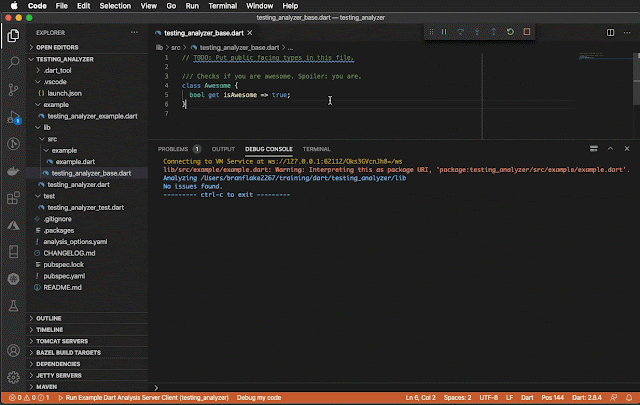


No comments:
Post a Comment