- Install the node.js Eclipse plugin
- Import the Hello World app
- Debug the node.js app
- Breakpoints, stack and variable inspection
- Node.js auto assist
Reference
Requirements
- Google Cloud SDK
- Eclipse
- NPM
Find the detailed directions here: https://cloud.google.com/appengine/docs/flexible/nodejs/quickstart
Git Clone
git clone https://github.com/GoogleCloudPlatform/nodejs-docs-samples
Create Project
Import the project into Eclipse by Creating a Node.js project
Install
Run npm install and it will download the dependencies and initially build the project.
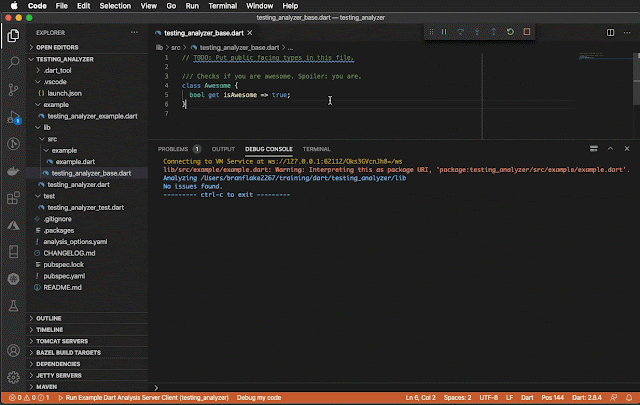


No comments:
Post a Comment